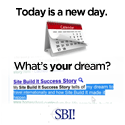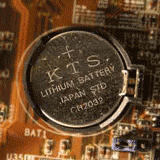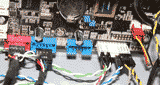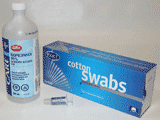What is SATA
Currently there are 4 different versions of SATA, they are listed in the table below.
- SATA 1.0 - First generation of SATA, transfer speed is up to 150MB/s
- SATA 2.0 - Second generation of SATA, transfer speed doubled to 300MB/s
- SATA 3.0 - Third generation of SATA, still very new technology, transfer speed here is up to 500MB/s
- eSATA - This is an exterior SATA port. Since cable lengths must be shorter than USB or Firewire, and transfer speeds with USB 3.0 will be faster, I stay away from this SATA.
In the picture below, the SATA slots are number 15. The view below is the same board without the number.


Make sure to enable AHCI in BIOS, you'll benefit from additional drive features, this is especially important if you're running an SSD.
Adding a SATA device is simple. Power off the computer, connect the interface cable and a power wire to your drive. Boot the computer back up, then once in Windows, right click on my computer and select Manage. Under disk management, you might have to initialize and format your new drive for it to work. If you ever fill up all of your SATA slots, you can get a SATA controller card to add more devices.