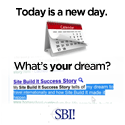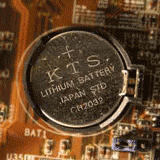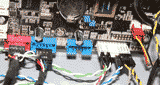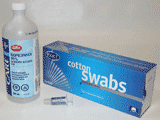What is PCI Express
In the picture below, the PCI express slot is number 6. The view below is the same board without the number. This board actually has 2, the second isn't numbered but it's to the right of number 8.


There are 2 types of PCI, PCI and PCI-e or PCI express. When buying a card, beware the 2 are not interchangeable.
Adding a PCI express card to a computer is a much simpler process
than
most
people think. You will need to power off the computer and remove
the power wire. Install the card and fasten with either the clip on
your case or a screw. Attach the wires on the back of your
computer to the monitor and boot up the PC. Keep in mind, you'll
need to update the drives before your new hardware will work properly.