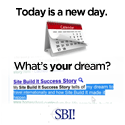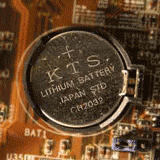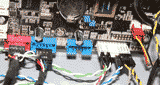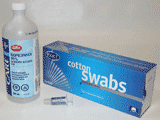How To Update Windows
To get started simply go to the update Windows website. This should start the Windows update process, or it will give you instructions on your version of Windows on how to get the process underway.
Install any high priority updates, or software updates of the programs that you use. The only thing I don't install is language packs and drivers, I get my drivers from the manufacturers website, but you can get them here as well.
TIP! If you get prompted to turn on auto updates, do so, it will save you having to do this again. If you are prompted to restart your computer, do so and repeat the update process until you don't find any new updates.
Go from How To Update Windows to Speed Up My Computer
Learn how to build your own computer