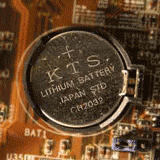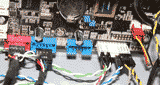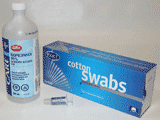How To Uninstall Software In A Few Easy Steps
Let me show you how to uninstall software to keep your computer fast. Every time you install a program, it adds files to your hard drive, folders, and most of the time information in your registry.
By keeping only the programs you use, Windows will be faster to use and less cluttered.
To get into program manager
- Click on Start
- Click on Control Panel
- Add or Remove Programs
- Uninstall a program
-
Depending on which view you have click on either,
This will get you a complete list of all the programs installed on your computer.
Go through the entire list carefully, and remove any items you no longer use.
To remove programs
- Click on a program
- Click on remove or uninstall
Only uninstall one program at a time. If you get a pop up asking you if you want to keep or delete a file go ahead and keep it, better safe than sorry.
Deleting software you no longer use is an easy way to help keep a computer at its fastest.
Learn how to build your own computer