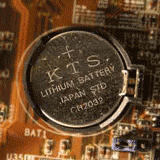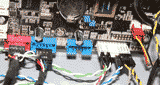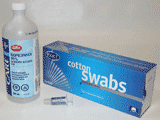How To Defragment A Hard Drive
How to defragment a hard drive is easy, but first I'll explain what a computer does when it degraments. When you defragment your hard drive, your are just moving little file pieces that have been written all over you hard drive into a one solid piece. This makes the file faster to read back since it's located in 1 location instead of 10.
The benefit of doing a defragment weekly is simple, since a file is now in one place instead of ten, it if faster for your computer to find all the data of that file. The result, your computer is faster and loading times are reduced.
To open up the disk defragment utility
- Open up my computer
- Right click on the drive you wish to defragment
- Click on properties
- Click on the tools tab
- Click on defrag now
It may take a couple of seconds to load, it is reading the current state of your hard drives.
To defragment a disk
- Select your main hard drive, drive C is the default.
- Click on defragment
That's it, it will take anywhere from 15 minutes to 8 hours to run. Once it's finished it will come up with a dialog telling you it's complete.
Learn how to build your own computer