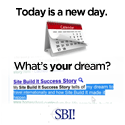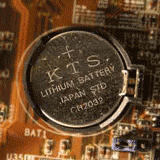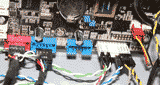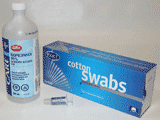What is DDR Memory
Currently there are 3 standards of DDR memory. DDR, DDR2, and DDR3. They are not backward compatible. You must use DDR2 on a DDR2 board and so on. When buying DDR memory, you must buy the memory your motherboard supports, then you also need to check the secondary number. Example. If a board says it supports DDR3 PC15000 RAM, you'll need to find exactly that RAM to ensure it's supported.
In the picture below, the DDR memory is number 13. The color coding on the slots lets you know there are 2 channels. If you supply 2 memory modules of the same size in the 2 slots you can then run your RAM in dual channel. This will double the speed at which your RAM operates since it writes to both memory modules at the same time.


Often times, the speed is just listed with the motherboard in MHz of RAM speed. If the board says it supports DDR3 1866MHz memory. You can easily convert that to the PC number by multiplying it by 8. In this case 1866MHz memory is PC15000.
If you need to add more memory in the future, upgrading RAM is easy. All you need to do is check to make sure you have free RAM slots, order more RAM, and install. Please note, the sticks in the channels need to be the same size, but you can put different sizes in the other channels and still run your RAM in dual channel mode. If you started with 2 1GB sticks, you could later add 2 2GB sticks and still have dual channel memory.