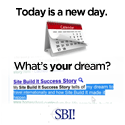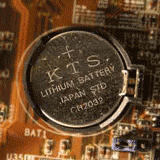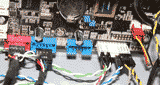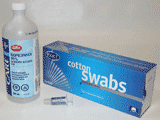The USB Jump Drives Are The Easiest Most Compact Plug And Play Drives

The USB flash drive is a great way of bringing any files from any computer to any other computer without making any waste. With the capacity they are coming out with now, it is also a very practical to get. If you don't have a backup of your computer, or if you are just now starting to build a computer, get a USB flash drive.
Using USB Jump Drives
Using a portable drive is really easy. Simply attach the drive to a USB port anywhere on the computer. Close to the clock on the bottom of the computer Windows will pop up a dialog telling you it is installing the software for your new hardware. Give this a minute to finish.
Once your new drive is installed, it is just a matter of plugging the drive into the computer and it will be available for use.
TIP! To find the new drive if you don't get a pop up from Windows. Simply open up my computer. You should see your new drive in the list.
Open up your drive and use it however you like, copy and paste files onto it, or if you like right click on a bunch of files and use the send to option under the right click menu. Drag and drop will work as well, whatever Windows method you prefer.
Removing The Drive
To safely remove the drive, make sure you click on the icon beside the clock and select safely remove hardware. Select the device from the list before you unplug it.
I do not do the safely remove as specified above. I just make sure nothing is reading or writing to the drive. Although I have never had a problem doing this, if you want to make certain your information is safe, follow the safely remove hardware procedure.
Learn how to build your own computer