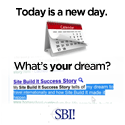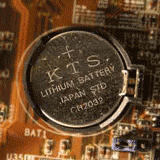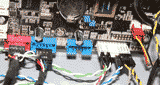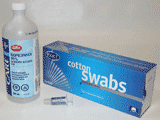Video card test software lets you know where your video card ranks
If you are having trouble with your video card crashing your computer or causing pixelization, or just poor performance at times, it's likely that your card heatsink is plugged and slowing air flow. If it's been over 6 months since you've cleaned it, head over to clean my computer, it's a quick easy step that can save you a lot of grief.
Using the Benchmark Software
The video card benchmark that I recommend is off of the same site I recommend you use when you are buying computer components to see where they rank. Head over to Passmark.com they have a really easy to use benchmark software that comes with a free trial.After downloading and installing the program, run the video card test. The will take some time as it's going to work your video card in several different ways to come up with a score.
Now, take your score, and compare it with tables they have at the passmark site. Click on the benchmark tab at the top, then find video card benchmarks. There is a link that will let you search for your video card. I invite you to check to see if your video card is rating where all the other cards of the same model number rank.
If you are using this to upgrade, click on the high end video card benchmarks. You already know what score your video card has, so for example, let's say your video card scores 1000, a card that scores 2000 will have roughly twice the performance of your card. It's a really easy way to know what to expect from any card you're interested in buying.
TIP! If you're running a video card test, or games and notice some pixels or blocks with the wrong color popping up on your screen, it's usually an indication of overheating. Check to make sure the video card fan is clean and properly mounted.
Now that you're armed with a good starting point to have an idea of what you want to buy, it's still a great idea to read the user reviews about that card. At times, you'll find a video card that you really would like to buy, but some have defects or poor driver support. Reading the reviews will spare you of these headaches.
Learn how to build your own computer