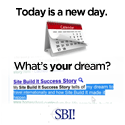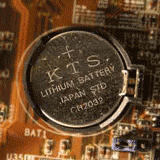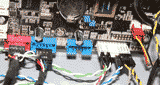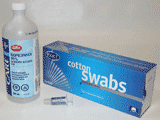The Easy way to Install a New Hard Drive
If you're computer is out of room, or is getting close, it's likely time to install a new hard drive. As another option, installing another hard drive even if you have a drive already installed will let you build a raid computer. Whatever the reason, the install is a really simple process that shouldn't take you more than 15 minutes.TIP!
Before you will be able to use your newly installed hard drive, you
will have to format it. Learn how to format a hard
drive if you don't already know how.
Install a New Hard Drive
- Step 1 - Checking for room
If you don't have a free SATA power connection, you can use a regular 4 pin connection, just make sure you have an adapter as most of the new SATA drives only have a SATA connection, not the old 4 pin style. The same can be said for a 3 inch drive bay. If you don't have any free, but have a 5 inch opening, you can get an adapter to fit a 3 inch drive as well.
- Step 2 - Buying a new hard drive
When it comes to size, get the most you can without paying an arm. Right now, 2TB seems to be the best price point. Generally speaking, larger drives are fast as well, but if you're going with the drive I mentioned above, you'll be fine with any of them.
- Step 3 - The installation
Slide your new hard drive into a free drive bay, then secure it with screws that came with the hard drive, or often there are extra screws in the case. If you don't have any, any local computer shop should have some for a couple of pennies.
Next connect the SATA power cable, and a SATA interface to the motherboard.
That's it, turn the computer on, once your Windows has booted up, you will just need to format the drive before you can use it. If you don't know how to format, let me teach you how to format a hard drive. If you'd like a step by step how to install a hard drive, follow the link and we'll get you set up. As an alternative, you can watch me install a new hard drive into a new computer.
Install a New Hard Drive Video
Go from How To Install A New Hard Drive to Computer Hardware Upgrade
Learn how to build your own computer